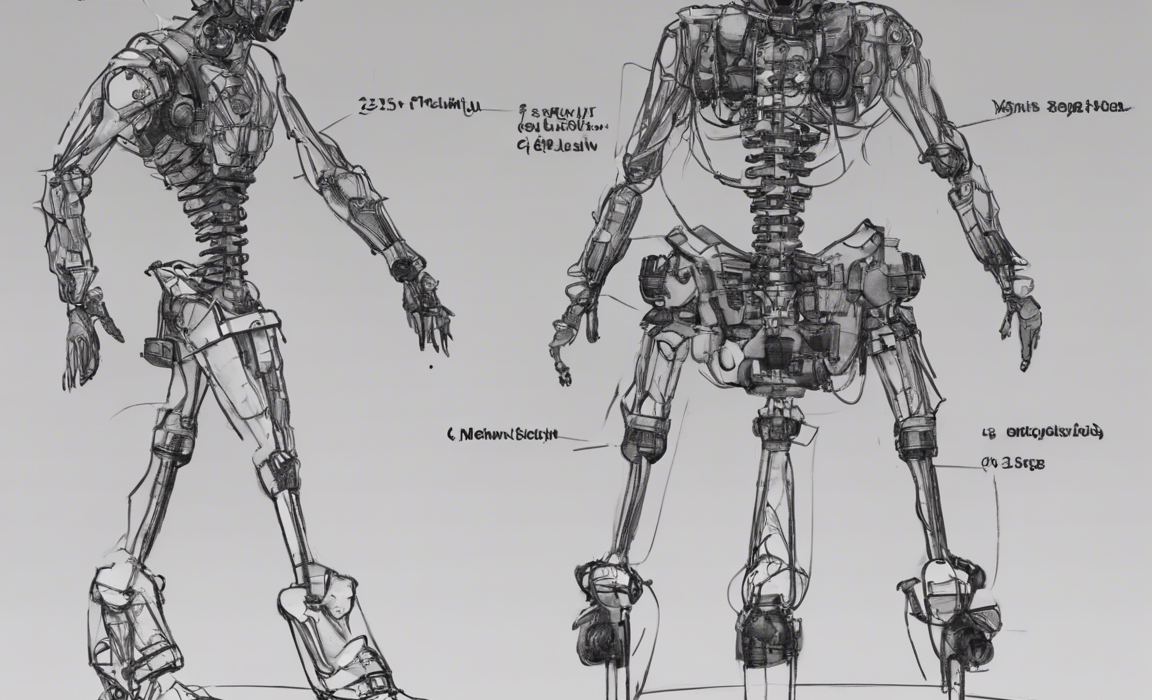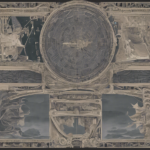Introduction
Virtual Reality (VR) technology has become increasingly popular in recent years, offering immersive experiences in gaming, entertainment, education, and various other fields. As more people engage with VR headsets for extended periods, head mount strain has emerged as a common issue. Head mount strain refers to the discomfort, fatigue, and potential health risks that users may experience due to prolonged use of VR headsets.
What Causes Head Mount Strain?
Several factors contribute to head mount strain while using VR headsets:
1. Weight Distribution: VR headsets can be heavy, and if the weight is not evenly distributed, it can put pressure on the forehead, cheeks, and nose, leading to discomfort and strain.
2. Poor Fit: A poorly fitting VR headset can cause pressure points on the face, leading to discomfort and potential skin irritation.
3. Prolonged Use: Spending extended periods in VR environments can strain the eyes, neck, and overall posture, leading to fatigue and discomfort.
4. Motion Sickness: Some users may experience motion sickness or vertigo while using VR headsets, which can exacerbate head mount strain.
Preventing Head Mount Strain
1. Choose the Right VR Headset: When selecting a VR headset, consider the weight, comfort features, and adjustability to ensure a good fit.
2. Adjust Straps Properly: Properly adjusting the straps of the VR headset can distribute the weight evenly and reduce pressure points on the face.
3. Take Regular Breaks: To prevent prolonged strain, take breaks every 20-30 minutes while using VR headsets. Use this time to rest your eyes, stretch, and relax.
4. Optimize VR Settings: Adjusting the display settings, motion controls, and room lighting can help reduce eye strain and motion sickness while using VR.
5. Stay Hydrated: Dehydration can exacerbate fatigue and discomfort, so ensure you stay hydrated while engaging in VR experiences.
6. Practice Good Posture: Maintain good posture while using VR headsets to reduce strain on the neck and shoulders. Sit or stand comfortably with your back straight.
7. Use Anti-Fatigue Mats: If you’re using VR in a standing position, consider using anti-fatigue mats to reduce strain on your feet and legs.
8. Consult a Professional: If you experience persistent discomfort or strain while using VR headsets, consult a healthcare professional for guidance and support.
Frequently Asked Questions (FAQs)
1. Can VR headsets cause permanent damage to my eyes?
VR headsets are designed to be safe for most users, but prolonged use can cause eye strain and discomfort. Taking regular breaks and adjusting the headset properly can help prevent long-term damage.
2. How do I know if my VR headset is fitting correctly?
A properly fitting VR headset should feel snug but not tight on your face. It should distribute the weight evenly across your head and not put pressure on specific points.
3. Is it normal to feel motion sickness while using VR?
Motion sickness is a common experience for some users in VR environments, especially during fast-paced movements or sudden changes. Taking breaks and gradually getting accustomed to VR can help reduce motion sickness.
4. Can children use VR headsets safely?
Most VR headset manufacturers recommend a minimum age for users due to the potential impact on developing eyes and brains. Parents should follow guidelines and supervise their children’s VR usage.
5. Are there specific exercises to reduce neck strain while using VR?
Performing neck stretches and exercises can help reduce strain on the neck and shoulders while using VR headsets. Regular breaks and maintaining good posture are also essential for preventing neck discomfort.
Conclusion
While VR technology offers exciting and immersive experiences, it’s essential to be mindful of head mount strain and take proactive steps to prevent discomfort and potential health issues. By selecting the right VR headset, adjusting it properly, taking regular breaks, and practicing good posture, users can enjoy VR experiences safely and comfortably. Remember to listen to your body’s signals, prioritize your health, and consult a professional if needed to ensure a positive VR experience.